W3cubDocs
/RethinkDB JavaScriptReQL command: connect
Command syntax
r.connect([options, ]callback) r.connect([host, ]callback) r.connect([options]) → promise r.connect([host]) → promise
Description
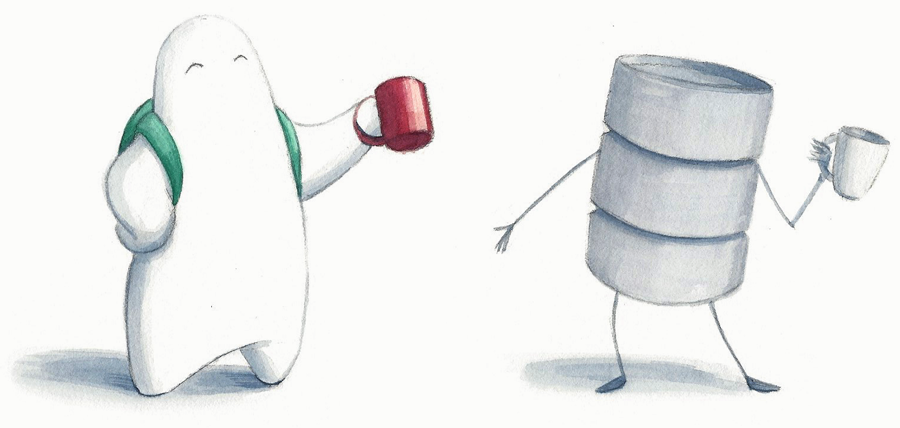
Create a new connection to the database server. Accepts the following options:
-
host: the host to connect to (defaultlocalhost). -
port: the port to connect on (default28015). -
db: the default database (defaulttest). -
user: the user account to connect as (defaultadmin). -
password: the password for the user account to connect as (default'', empty). -
timeout: timeout period in seconds for the connection to be opened (default20). -
ssl: a hash of options to support SSL connections (defaultnull). Currently, there is only one option available, and if thessloption is specified, this key is required:-
ca: a list of Node.jsBufferobjects containing SSL CA certificates.
-
If the connection cannot be established, a ReqlDriverError will be passed to the callback instead of a connection.
Using SSL with RethinkDB requires proxy software on the server, such as Nginx, HAProxy or an SSL tunnel. RethinkDB will encrypt traffic and verify the CA certification to prevent man-in-the-middle attacks. Consult your proxy’s documentation for more details.
Alternatively, you may use RethinkDB’s built-in TLS support.
Example: Open a connection using the default host and port, specifying the default database.
r.connect({
db: 'marvel'
}, function(err, conn) {
// ...
});
If no callback is provided, a promise will be returned.
var promise = r.connect({db: 'marvel'});
Example: Open a new connection to the database.
r.connect({
host: 'localhost',
port: 28015,
db: 'marvel'
}, function(err, conn) {
// ...
});
Alternatively, you can use promises.
var p = r.connect({
host: 'localhost',
port: 28015,
db: 'marvel'
});
p.then(function(conn) {
// ...
}).error(function(error) {
// ...
});
Example: Open a new connection to the database, specifying a user/password combination for authentication.
r.connect({
host: 'localhost',
port: 28015,
db: 'marvel',
user: 'herofinder',
password: 'metropolis'
}, function(err, conn) {
// ...
});
Example: Open a new connection to the database using an SSL proxy.
var fs = require('fs');
fs.readFile('/path/to/cert', function (err, caCert) {
if (!err) {
r.connect({
host: 'localhost',
port: 28015,
db: 'marvel',
authKey: 'hunter2',
ssl: {
ca: caCert
}
}, function(err, conn) {
// ...
});
} else {
console.log(err);
}
});
Related commands
Get more help
Couldn't find what you were looking for?
- Ask a question on Stack Overflow
- Chat with us and our community on Slack
- Talk to the team on IRC on #[email protected] — via Webchat
- Ping @rethinkdb on Twitter
- Post an issue on the documentation issue tracker on GitHub
© RethinkDB contributors
Licensed under the Creative Commons Attribution-ShareAlike 3.0 Unported License.
https://rethinkdb.com/api/javascript/connect/